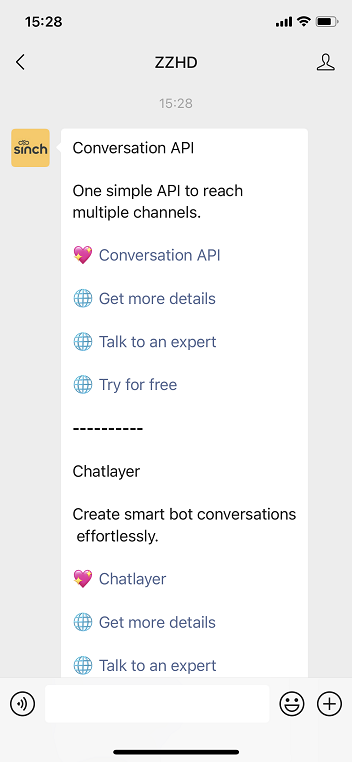Carousel message
A carousel message is a message that features a number of horizontally-scrolling images or panes. You can send a carousel message by making a POST request to the /messages:send Conversation API endpoint with the following payload:
{- "app_id": "{{APP_ID}}",
- "recipient": "{{CONTACT_ID}}",
- "message": {
- "carousel_message": {
- "cards": [
- {
- "title": "Sign up for our weekly newsletter",
- "description": "Our weekly newsletter is filled with deals and extra content!",
- "media_message": {
}, - "choices": [
- {
- "text_message": {
- "text": "Sign up here"
}
}
]
}, - {
- "title": "Visit our website",
- "description": "You can view your account and place orders from our convenient dashboard.",
- "media_message": {
},
}, - {
- "title": "Call our customer support line",
- "description": "Our dedicated support staff can answer your questions and concerns.",
- "media_message": {
}, - "choices": [
- {
- "call_message": {
- "title": "Support line",
- "phone_number": "46732000000"
}
}
]
}
]
}
}
}Card message schema
A carousel message can take the following parameters and properties. Required parameters are marked.
required | Array of objects (Card Message) A list of up to 10 cards. |
Array of objects (Choice message) Optional. Outer choices on the carousel level. The number of outer choices is limited to 3. |
Note:
Not all channels support every parameter.
The following sections give examples of how card messages are rendered in each channel and specific parameter support:
- SMS
- Facebook Messenger
- MMS
- RCS
- Viber Bot
- Viber Business Messages
- Telegram
- KakaoTalk
- Apple Messages for Business
- LINE
WhatsApp doesn't natively support carousel messages and so they're transcoded and sent as text messages by Conversation API. The following image gives an example of a carousel message.
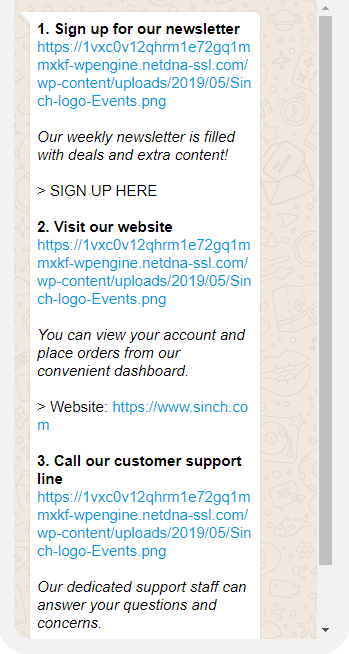
SMS
There is no native support for carousels in SMS. Messages are in plain text. The following image gives an example of a carousel message.
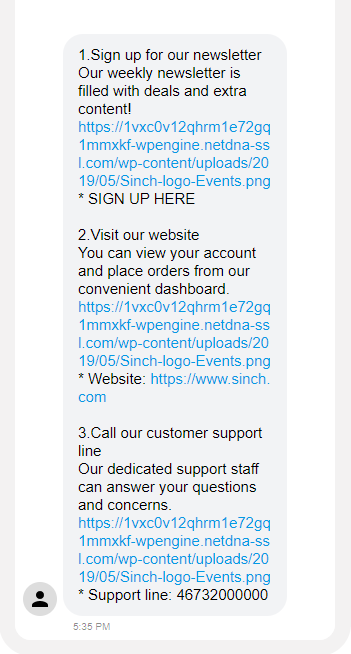
Facebook Messenger
Facebook Messenger natively supports Carousel Messages. The media_message property only supports images. The following image gives an example of a carousel message.
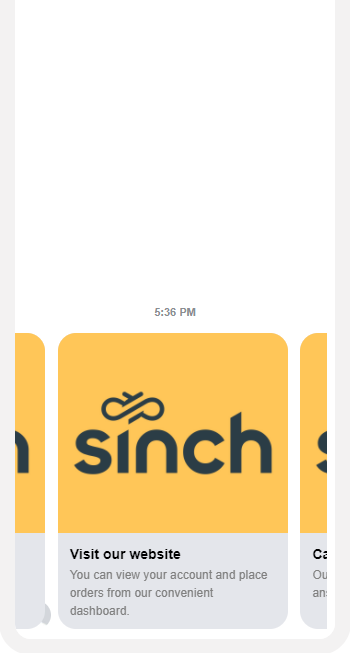
Instagram natively supports carousel messages.
Note
Carousel outer choices are not supported.
The following image gives an example of a carousel message.
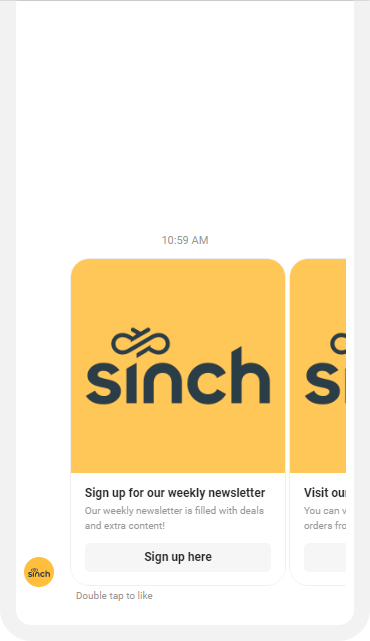
Apple Messages for Business
Carousel messages are sent as a single text message with multiple attachments. Each card's information is converted to plain text and displayed below each attachment.
Supported:
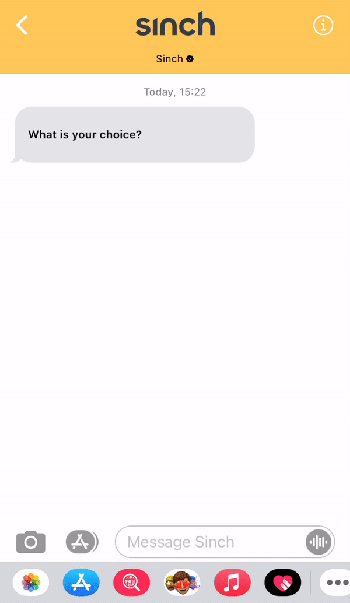
Unsupported:
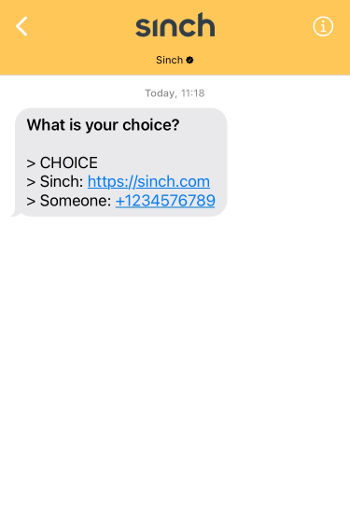
MMS
MMS doesn't natively support Carousel messages and so they're transcoded and sent as text messages by Conversation API.
The following image gives an example of a carousel message.
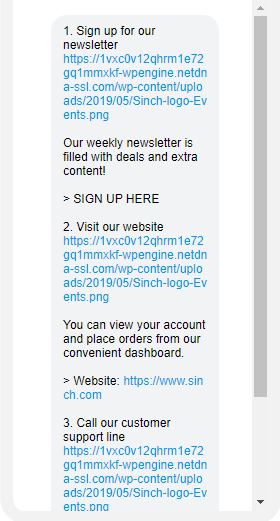
RCS
RCS natively supports Carousel Messages. You can put from 1 to 10 cards in one message. Each card can consist of the elements described in the "Card Messages" section. If you send only one card, the message will be rendered as a normal Card Message. Additionally, RCS channel supports a maximum of 3 outer choices. You can put outer choices into the carousel_message.choices array field, and these choices will be rendered right after the displayed cards.
The following image gives an example of a carousel message.
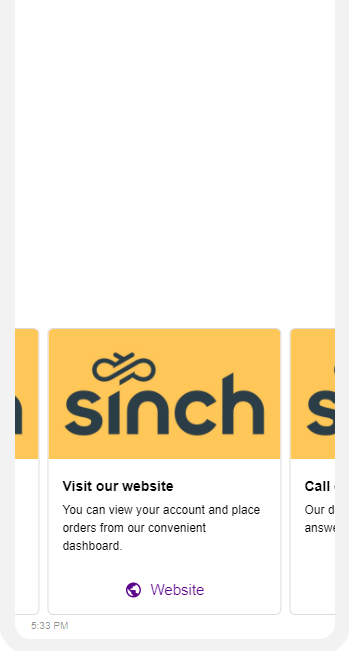
Viber Bot
Viber Bot channel natively supports carousel messages. The following image gives an example of a carousel message.
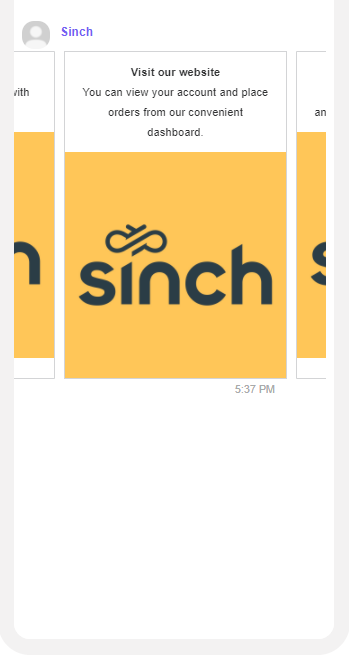
Viber Business Messages
Viber Business Messagers doesn't support natively Carousel messages and so they're transcoded and sent as text messages by Conversation API. The following image gives an example of a carousel message.
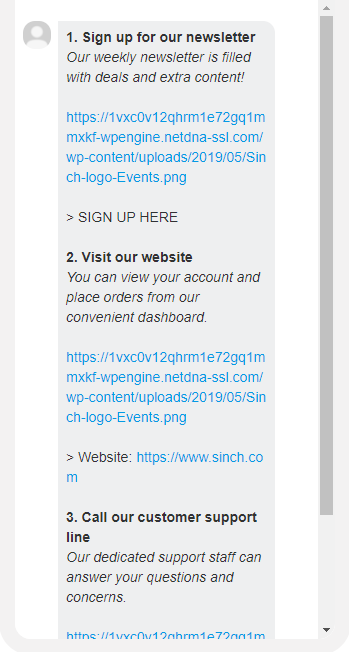
Telegram
The Telegram channel doesn't natively support Carousel messages. The following transcoding rules are applied to Conversation Carousel messages so they can be delivered on the Telegram channel.
All Cards are joined as a single message. For each card:
- Title: Converted to text.
- Description: Converted to text.
- Media: Converted to clickable links.
- Choices: Converted to text.
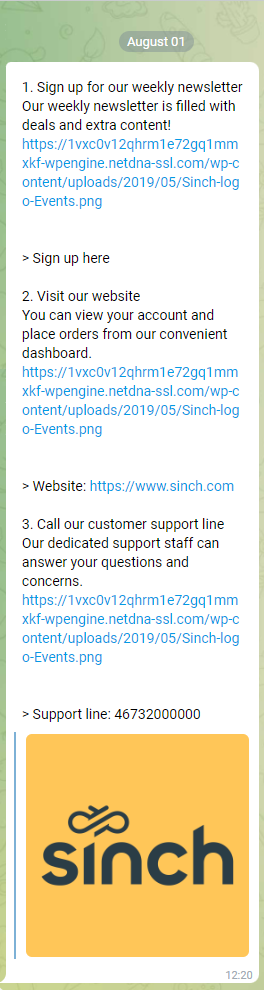
KakaoTalk
KakaoTalk doesn't natively support Carousel messages and so they're transcoded and sent as text message by Conversation API.
The Carousel message as text has a maximum length of 1000 characters.
LINE
LINE channel natively supports carousel messages. The following image gives an example of a carousel message.
For each card:
- Title: max characters limit: 40
- Description: max characters limit: 60
- Choice Buttons:
- Text Message Choice, with postback data. When clicking the button, Text will appear in the chat window, invisible postback data will be sent back.
- URL Message Choice. When clicking the button, URL will be opened in the embedded browser.
- Location Message Choice. When clicking the button, Google Map will be opened in the embedded browser.
- Call Message Choice. When clicking the button, phone dial panel will be opened with prefilled number.
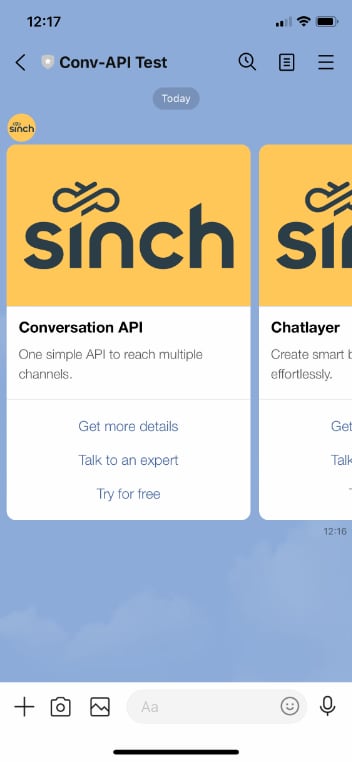
The WeChat channel doesn't natively support Carousel messages. The following transcoding rules are applied to Conversation Carousel messages so they can be delivered on the WeChat channel.
All Cards are joined as a single message. For each card
- Title: Converted to WeChat text.
- Description: Converted to WeChat text.
- Media: Converted to WeChat clickable links. Clicking the link will open media content.
- Text Choices: Converted to WeChat clickable links. Clicking the link will send invisible postback_data back
to the Conversation Callback URL. WeChat will also show link label in the chat Window.
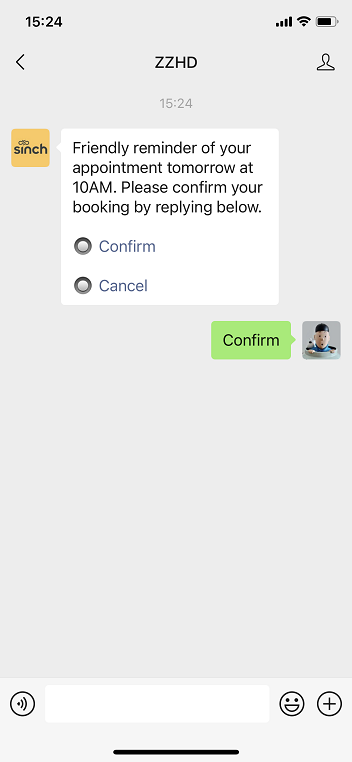
- Call Choices: Converted to text after removed special characters from phone numbers. WeChat app will make a choice clickable if it detects valid phone number in the message. Clicking the phone number will display options such as Make Call, Send Message, etc.
- Location Choice: Converted to Map URL. Refer to Location Message type for more details.
- URL Choice: Converted to normal URL.