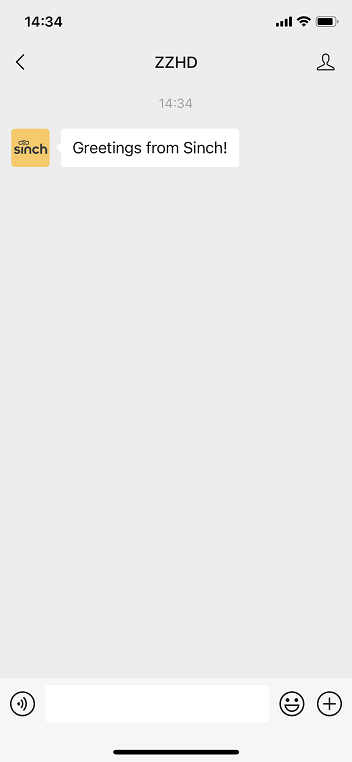Text message
A text message is a plain text message. You can send a text message by making a POST request to the /messages:send Conversation API endpoint with the following payload:
{- "app_id": "{{APP_ID}}",
- "recipient": "{{CONTACT_ID}}",
- "message": {
- "text_message": {
- "text": "Greetings from Sinch Conversation API."
}
}
}Text message schema
A text message can take the following parameters and properties. Required parameters are marked.
| text required | string The text to be sent. |
The following sections give examples of how card messages are rendered in each channel and specific parameter support:
- SMS
- Facebook Messenger
- MMS
- RCS
- Viber Bot
- Viber Business Messages
- Telegram
- KakaoTalk
- Apple Messages for Business
- LINE
WhatsApp channel natively supports text messages. The following image gives an example of a text message.
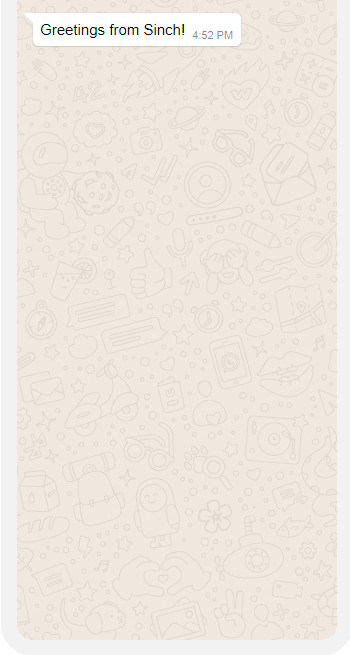
SMS
SMS channel natively supports text messages. The following image gives an example of a text message.
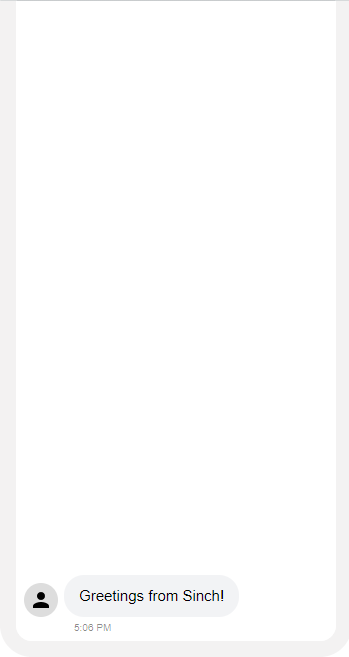
Facebook Messenger
Facebook Messenger supports text messages natively. The following image gives an example of a text message.
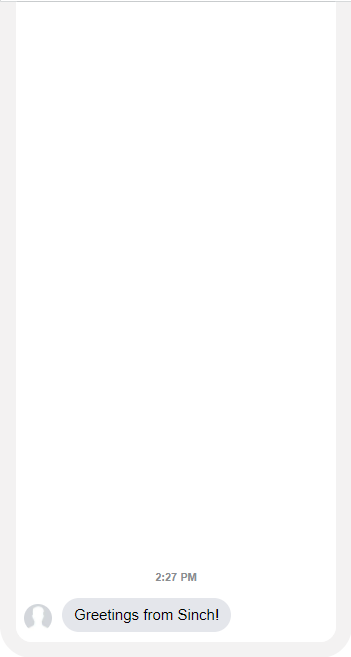
Instagram supports text messages natively. The following image gives an example of a text message.
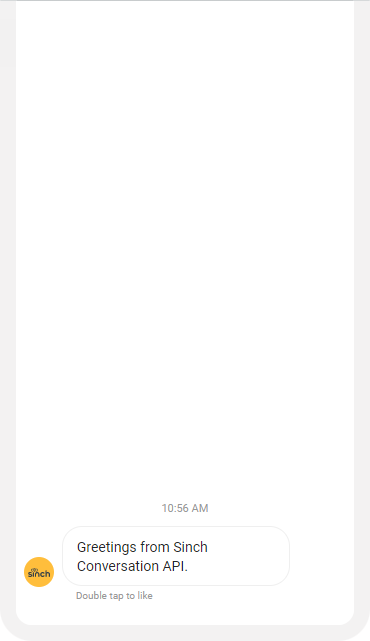
Apple Messages for Business
Apple Messages for Business supports text messages natively.
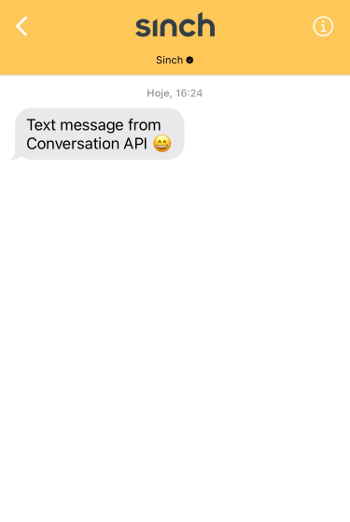
MMS
MMS channel supports text messages natively.
The following image gives an example of a text message.
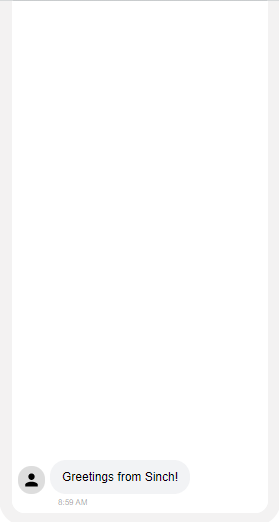
RCS
RCS channel natively supports Text Messages. The following image gives an example of a text message.
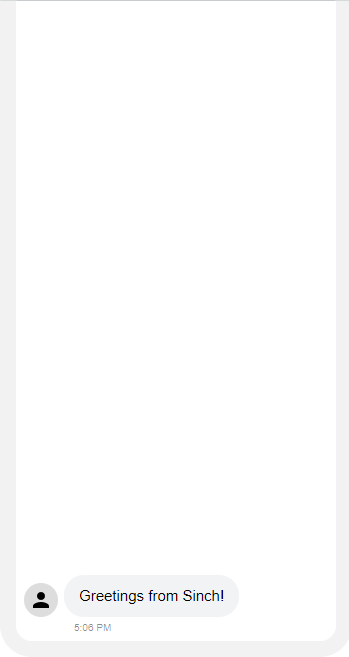
Viber Bot
Viber Bot channel natively supports text messages. The following image gives an example of a text message.
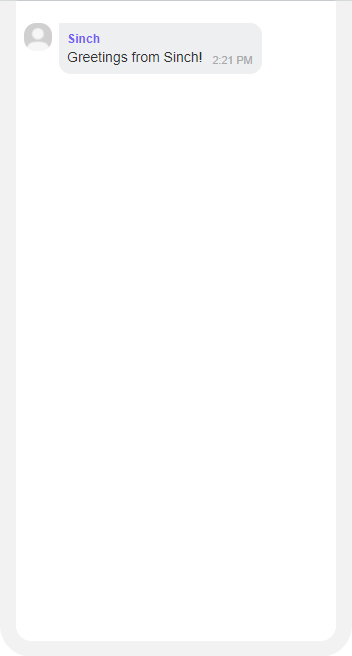
Viber Business Messages
The Viber Business Messages channel natively supports text messages. The maximum length of a text message is 1000 characters. Longer content will be truncated. Texts can be formatted with markdown.
| Format | Markdown | String to be sent | Appearance on message |
|---|---|---|---|
| Bold | One asterisk at each end of the text: * | *This text will be bold* | This text will be bold |
| Italics | One underscore at each end of the text: _ | _This text will be in italics_ | This text will be in italics |
| Monospace | Three backticks at each end of the text:    |    This text will be in monospace This text will be in monospace   | This text will be in monospace |
| Strikethrough | One tilde at each end of the text: ~ | ~This text will have a strikethrough~ |
The following image gives an example of a text message:
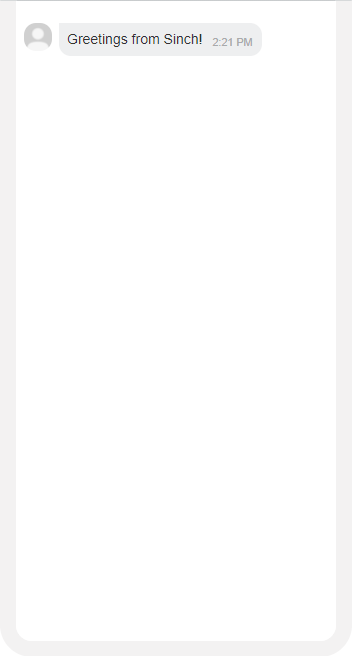
Telegram
Telegram Bot channel natively supports text messages.
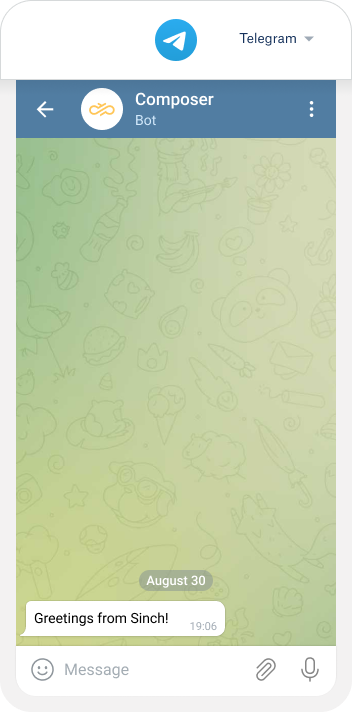
KakaoTalk
KakaoTalk supports text messages natively. The text of the Text message has a maximum length of 1000 characters.
LINE
LINE channel natively supports text messages.

WeChat channel natively supports text messages.