Sinch Voice and Video Platform Upgrade Changes
This session describes the main changes on your app configuration to successfully integrate Sinch’s latest In-app SDKs.
Customer Application Configuration Changes
Setup your new Sinch Application on Sinch Dashboard: https://portal.sinch.com/. New customers or customers with accounts created after August 16th 2021, please use our latest portal version at https://dashboard.sinch.com As a good start, we recommend our customers to try our sample apps included on each SDK downloadable files, inside the Samples Folder.
Download latest SDKs
Note:
General Documentation:
Sinch Managed Push service:
In order to trigger a call event on the Callee side of the call, our SDKs need to send VoIP Push notifications using APNS (Apple), FCM (Google), HMS (Huawei) or Web Push (Desktop Web Browsers), once the clients that will receive these notifications are not controlled by Sinch, our platform need to send these notifications on behalf of our customers, therefore customer’s will need to perform some configurations as described below.
Major changes between Old and New In-app Platforms
APN Configuration:
See details here.
Upload APNs Key (.p8 file) instead of APN Certificates.
You can upload your APNS key file via our portals under the Voice & Video Apps configuration session.
New Dashboard:
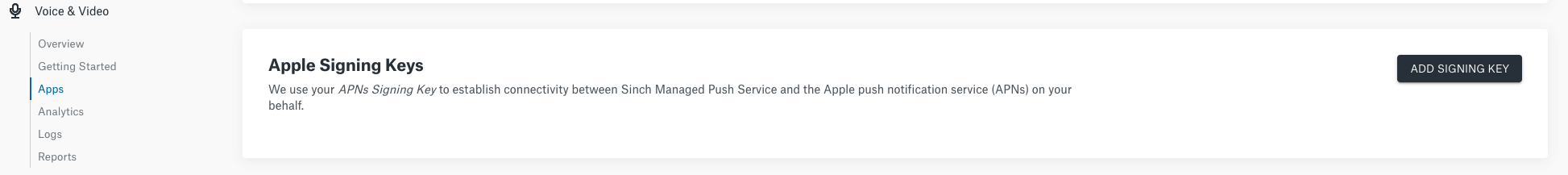
Old Portal:
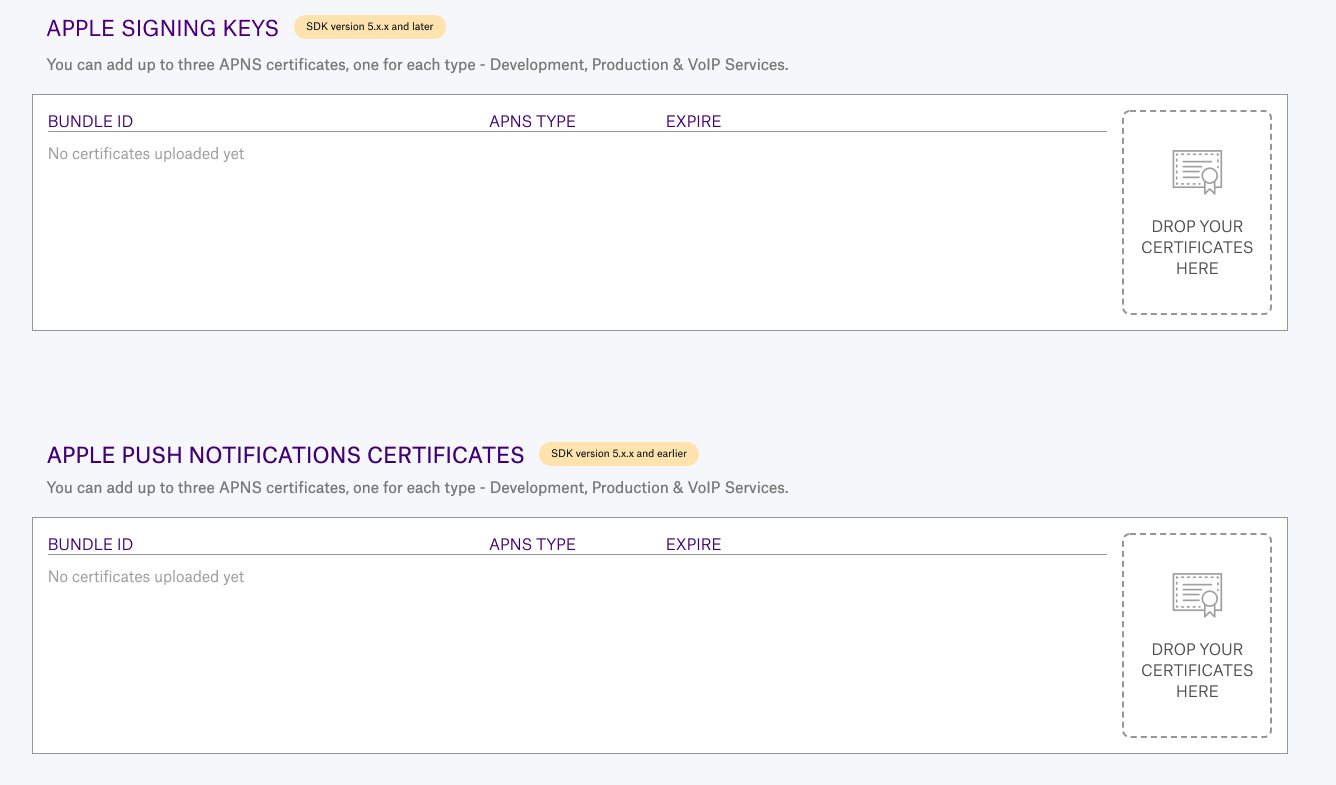
Our new Sinch Push Service establish a trusted connection to APNs via APN Token-based connections.
How to create a key:
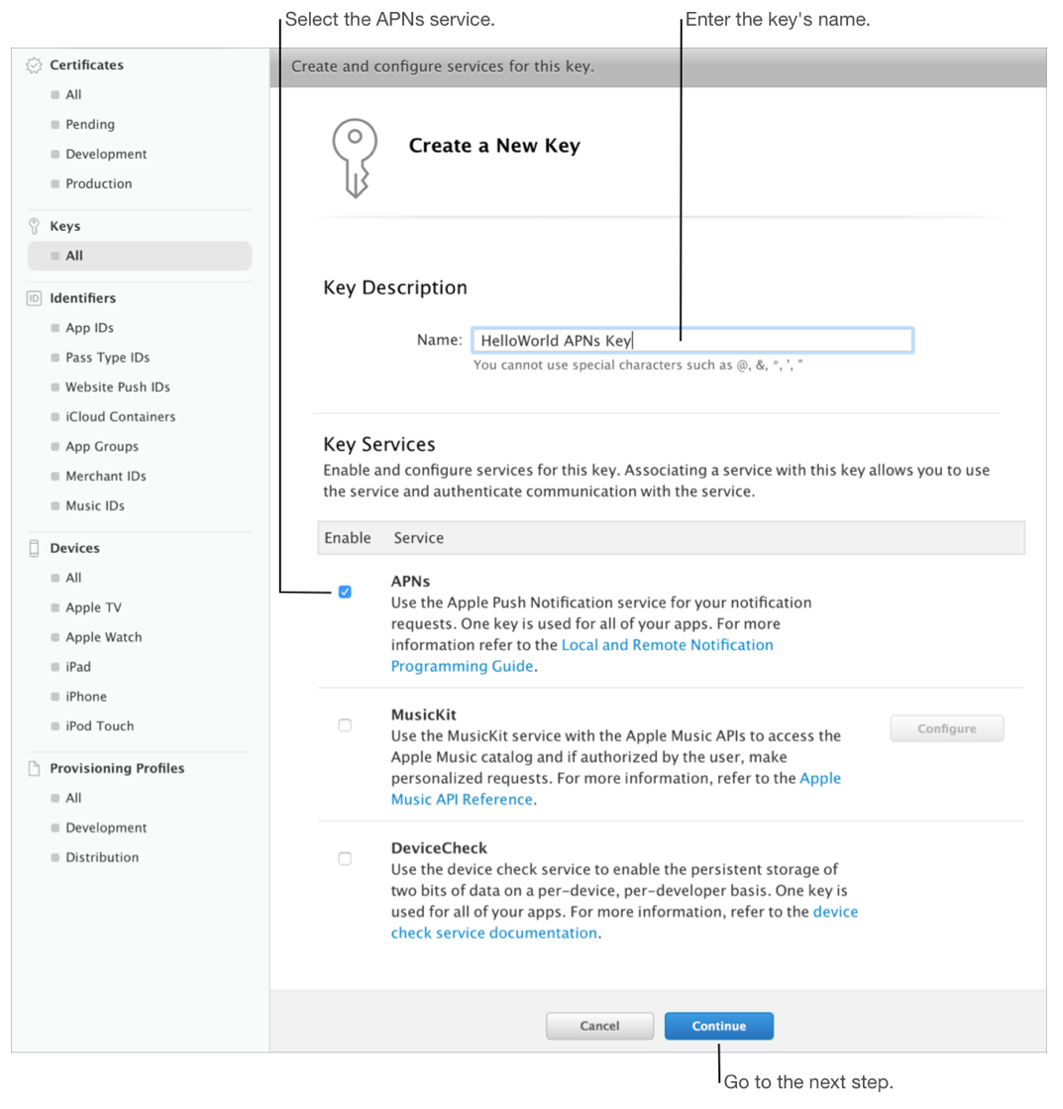
FCM Configuration:
No changes - FCM push configurations still work in the same way as on our Old data calling platform. See details for Android with Google Play Services here
Huawei Push Configuration:
info
New Feature !!!
See details for Android with Huawei Mobile Services (HMS) here
Authentication Process:
• Check our Application Authentication documentation session;
• For full details, please check our iOS and Android documentation.
New Platform Official hostname:
Replace the old hostname "clientapi.sinch.com" by "ocra.api.sinch.com"
environmentHost:@"ocra.api.sinch.com"Callback Endpoint and Call Events:
In order to manage the initiation of the calls, your configured backend will receive an ICE (Initial Call Event), with that in place customers can decide if a new call can be stablished (continue), if it should be redirected (ConnectPSTN, ConnectSIP, ConnectConf) or Terminated (hangup)
• Once you define ICE (Initial Call Event) or DiCE (Disconnect Call Event)