Build a Conference Calling App in Node.js & Express
In this tutorial we are going to create a very simple conference calling app where you can call in to a number and be connected to anyone. A little bit like the carrier hotlines back in the day (maybe they still exist, any one know?).
This tutorial will take approx. 15 min to finish.
Setup
To get started, you will need:
- A Sinch account and an app with keys
- A phone number rented from Sinch ; make sure it’s a voice number
- A place to host your backend, I am hosting my app on Azure for free
Rent a number
Go to your dashboard, and click on numbers. Then click on the “Rent Numbers” button.
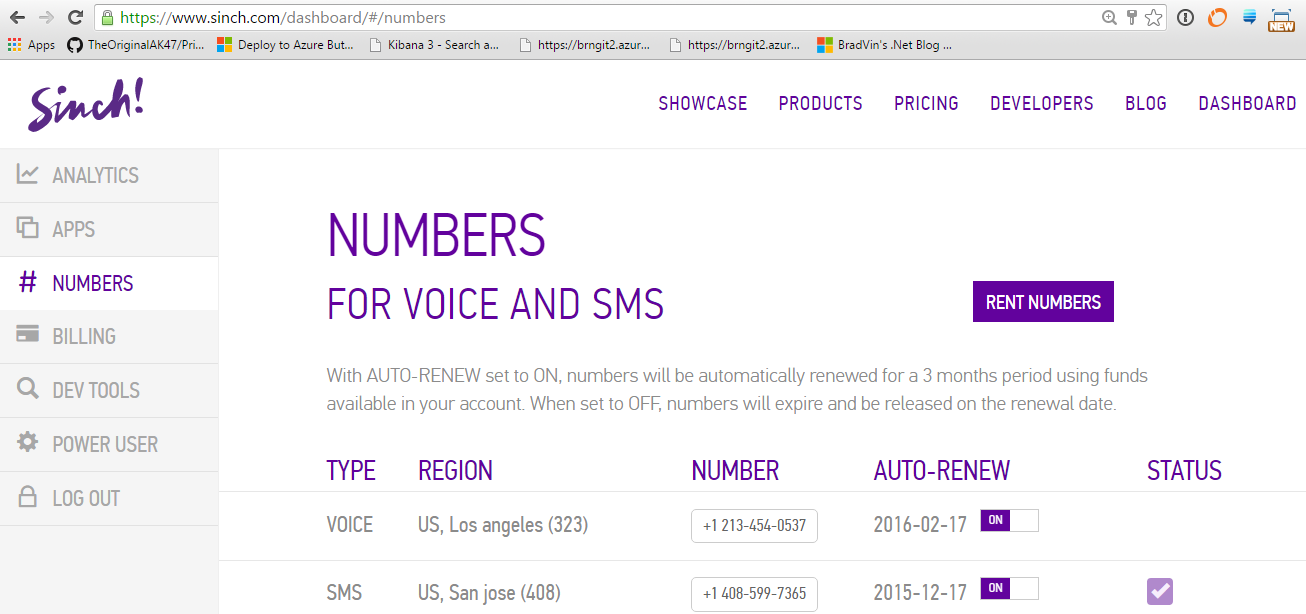
Then, pick a local number you will be calling in to.
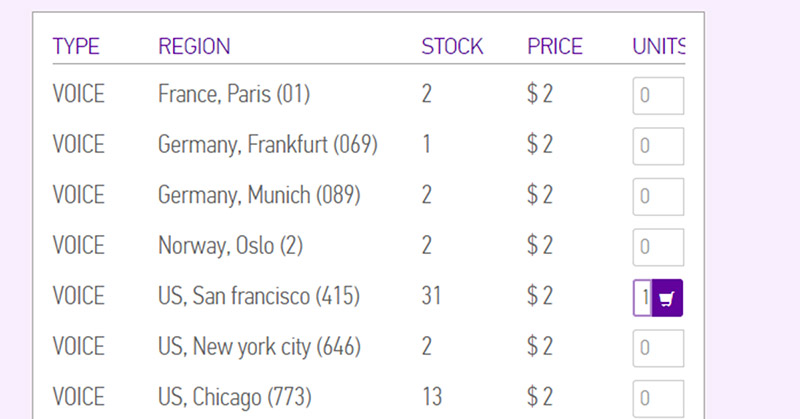
After your rented a number you need to configure your app. If you dont have one, just create a new one.
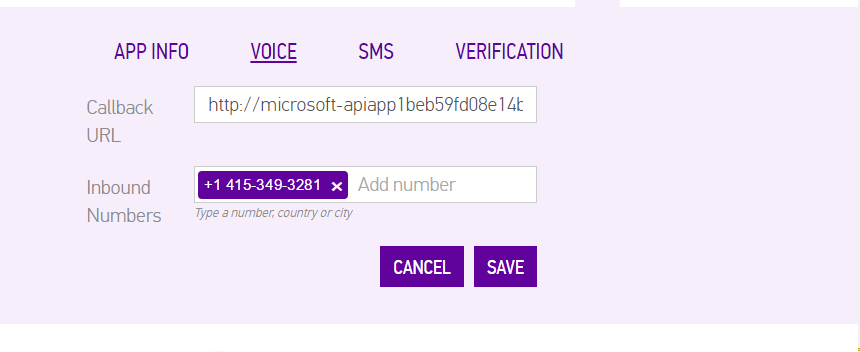
For this tutorial the endpoint for callbacks will be http://yourserver/sinch so make sure you have a place to host and configure your callback to that address.
So now I have an app that as soon as someone dials +14153493281 will make a callback to my URL. Because I have nothing there right now, the call will just hangup.
Create a node app
As I mentioned before, this is going to be a super simple implementation where everyone will be connected to the conference, no questions asked.
Let’s start creating a node app. Open a powershell or terminal and create a folder to host your app.
npm init
npm install express -save
npm install body-parser -saveThis creates a packages.json file and installs a express dependency. The reason for using express apart from it being popular, is it has some nice json extensions and I like MVC frameworks as an organisation for web apps. Open up your favorite text editor. I am using Visual Studio Code which is an awesome tool with a good debug feature and really nice intellisense. Open up packages.json and change main to app.js.
packages.json
{
"name": "nodecallbacks",
"version": "1.0.0",
"description": "",
"main": "app.js",
"scripts": {
"test": "echo \"Error: no test specified\" && exit 1"
},
"author": "",
"license": "ISC",
"dependencies": {
"express": "^4.13.3"
}
}Next create a file called app.js in the root folder, and start coding:
app.js
// add requires
var express = require("express");
var bodyParser = require("body-parser");
var router = require("./routes/sinch");
//set up an app
var app = express();
//configure on what port express will create your app
var port = process.env.PORT || 5000;
//congigure body parsing for the app,
//in this tutorial we will be doing json only
app.use(bodyParser.json());
//add the sinch route
app.use("/sinch", router);
//add default content type for all requests
app.use(function (req, res, next) {
res.setHeader("Content-Type", "application/json");
next();
});
//export and start listening
module.exports = app;
app.listen(port);Nothing strange here, just some basic express setup of an app. Note that now we don’t respond to anything…yet. Create a folder and call it routes and add a file called sinch.js to it. This will be our route to handle posts from the sinch backend.
sinch.js
// add requires
var express = require("express");
var router = express.Router();
router.post("/", function (req, res, next) {
//echo the post
res.json(req.body);
});
module.exports = router;The only thing this router does at the moment is to echo whatever you post in to Sinch. Try it out and make sure it works. I am using Postman to create my day to day testing.
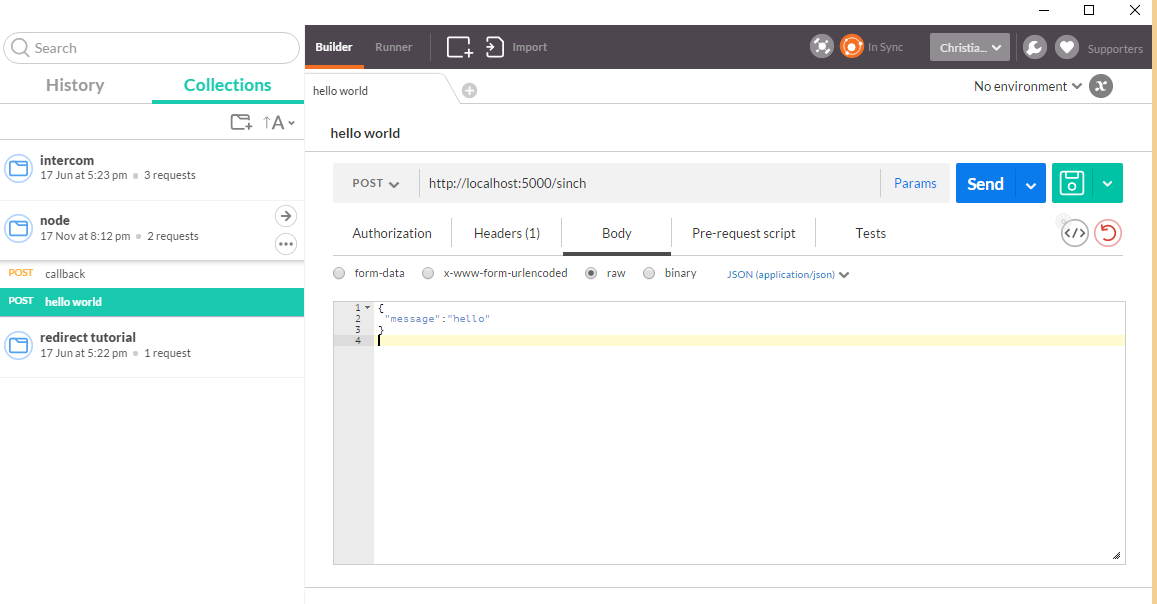
Add Sinch funcationality.
As mentioned before, as soon as someone calls in on a the phone number, Sinch will make a callback to my backend and I can respond with what we call SVAML. More information about our REST API’s can be found here and for this tutorial we are particularly interested in the ICE event.
Whenever someone calls in, I want to connect them to my conference with their caller ID. So reading the docs, I see that to connect to a conference (which is in fact exactly what a hotline is), I just need to respond with this:
Conference Response
{
"Action": {
"name": "ConnectConf",
"conferenceId": "myConference123"
}
}But I also wanted to spice it up and welcome the caller with a text to speech command in the instructions parameters.
Welcome Message
{
"name": "Say",
"text": "Hello, this is a text to speech message",
"locale": "en-US"
}In sinch.js just below var router add the SVAML code.
SVAML Response
var svamlResponse = {
instructions: [
{
name: "Say",
text: "Welcome to the hotline",
locale: "en-US",
},
],
action: {
name: "ConnectConf",
conferenceId: "myconference1",
cli: "",
suppressCallbacks: true,
},
};You might notice that I added supressCallbacks, and this is because in this case I don’t want any more callbacks after the ICE event. So to connect to the conference, we need to change the the router.post to this
router.post
router.post("/", function (req, res, next) {
//we know its a ICE event since we supress callbacks for other events
// set the callerid to the calling number
svamlResponse.action.cli = req.body.cli;
//send back the response.
res.json(svamlResponse);
});Fire it up localy and try and send this fake incoming body to your controller in Postman.
Fake Request
{
"event": "ice",
"callid": "2DOQGZ3D2JA5JB54BI4OTPFT3I@81.201.84.195",
"timestamp": "2015-11-11T03:28:25Z",
"version": 1,
"userRate": {
"currencyId": "USD",
"amount": 0.0
},
"cli": "15612600684",
"to": {
"type": "did",
"endpoint": "+17864088196",
"verified": null
},
"domain": "pstn",
"applicationKey": "1680b6f8-aa0e-422f-bf25-932adb3a48af",
"originationType": "PSTN"
}And if everything works you should get back a response like this:
Response
{
"instructions": [
{
"name": "Say",
"text": "Welcome to the hotline",
"locale": "en-US"
}
],
"action": {
"name": "ConnectConf",
"conferenceId": "myconference1",
"cli": "15612600684",
"suppressCallbacks": true
}
}In order to test this out, deploy it your server that Sinch can access and make a test request to make sure you still get the correct SVAML response. Then dial in!
More resources
I hope you enjoyed this tutorial and if you have any questions, please add a comment or contact us via our support page.
If you want to continue building a conference calling app, take a look at the other resources we've: