Examples
Use cases for the Sinch WhatsApp API
Interactive message templates
Interactive message templates can have three types of buttons:
- quick reply button
- call button
- URL button (Static and Dynamic)
When the user clicks on a button, it triggers an action.
Message template with quick reply buttons
Suppose there exists a message template with the following data.
Template body:
Hi {{1}}.
Your order of {{2}} has been prepared for shipping. We can send the ticket to you in three different ways.
1. {{3}}
2. {{4}}
3. {{5}}
Please select your preferred delivery option.Template quick reply buttons:
- Post
Template preview:
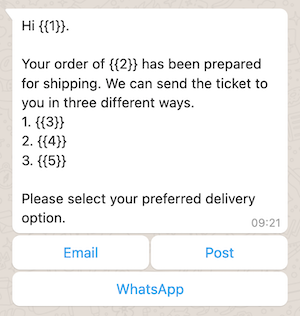
Example of a message using this template:
{
"to": [
"46732019282"
],
"message": {
"type": "template",
"template_name": "deal_offer",
"language": "en",
"body_params": [
"John",
"a ticket",
"Email",
"Post",
"WhatsApp"
],
"media" : {
"type": "text"
},
"buttons" : [
{
"type": "quick_reply",
"payload": "email"
},
{
"type": "quick_reply",
"payload": "post"
},
{
"type": "quick_reply",
"payload": "whatsapp"
}
]
}
}Example result on the phone:
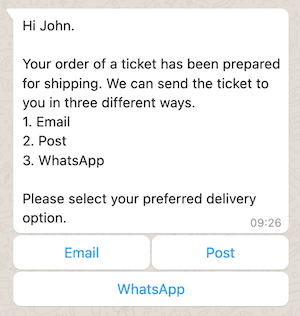
The quick reply button payload, which is returned in a callback notification when the recipient presses that button, could be used to easily collect statistics about the most popular delivery choices for instance.
Message template with a static URL button
Suppose there exists a message template with the following data.
Template body:
Hello, {{1}}. Your account has been updated.Template buttons:
- URL of type Static
Template preview:
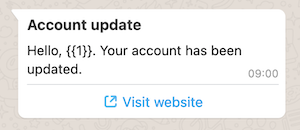
Example of a message using this template:
Note
The buttons element is not required here as the button is of Static URL type.
{
"to": [
"46732019282"
],
"message": {
"type": "template",
"template_name": "test_template_static_url",
"language": "en",
"body_params": [
"Stephanie"
]
}
}Example result on the phone:
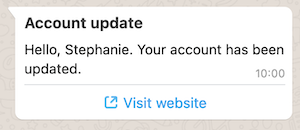
Message template with a dynamic URL button
Suppose there exists a message template with the following data.
Template header:
Incident {{1}} solvedTemplate body:
Hello {{1}}
An incident {{2}} that you reported was solved by our team.
Please check your account.Template buttons:
- URL of type Dynamic
Template preview:
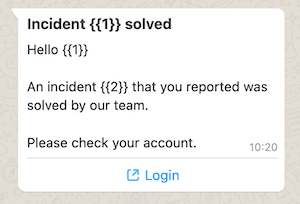
Example of a message using this template:
(Here buttons element is required because a button is of Dynamic URL type and a parameter needs to be provided.)
{
"to": [
"46732019282"
],
"message": {
"type": "template",
"template_name": "test_template_dynamic_url",
"language": "en",
"header_params": [
"INR0001234"
],
"media": {
"type": "text"
},
"body_params": [
"Frederic", "INR0001234"
],
"buttons": [
{
"type": "url",
"parameter": "987654"
}
]
}
}Example result on the phone:
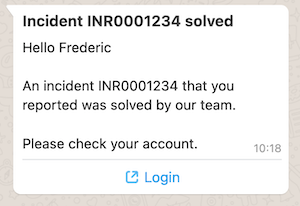
Product messages
Product messages include references to one or more products in a Facebook product catalog. The recipient can reply with questions about a product or place an order.
Sending product messages
There are two different types of product messages you can send:
Receiving responses to product messages
The reciepent can respond to product messages in two ways:
Single product message
A single product message includes a reference to a single product in a Facebook product catalog.
{
"to": ["46732001122"],
"message": {
"type": "interactive",
"message": {
"type": "product",
"body": {
"text": "Blue shoes"
},
"footer": {
"text": "Also available in yellow"
},
"action": {
"catalog_id": "catalogid",
"product_retailer_id": "productretailerid",
}
}
}
}Product list message
A product list message includes references to one or more products in a Facebook product catalog. These product references (max 30) are placed in sections (max 10).
{
"to": ["46732001122"],
"message": {
"type": "interactive",
"message": {
"type": "product_list",
"header": {
"type": "text",
"text": "New products available!"
},
"body": {
"text": "Our new collection is finally here."
},
"footer": {
"text": "Thank you for your interest."
},
"action": {
"catalog_id": "catalogid",
"sections": [
{
"title": "Headwear",
"product_items": [
{
"product_retailer_id": "product1"
},
{
"product_retailer_id": "product2"
}
]
},
{
"title": "Footwear",
"product_items": [
{
"product_retailer_id": "product3"
}
]
}
]
}
}
}
}Ask for information
The recipient can ask for information about a product. In this case, the message that is sent back will contain a reference to the specific product.
{
"type": "whatsapp",
"contacts": [
{
"profile": {
"name": "John Smith"
},
"wa_id": "0732001122"
}
],
"notifications": [
{
"from": "0732001122",
"to": "sinchbot",
"replying_to": {
"from": "447537817391",
"message_id": "01E7Q9AVTRB5A30JD7D9ZN0HTE"
},
"message_id": "01DPNXZ0WCF9XD19MH84XD0P62",
"message": {
"type": "text",
"body": "Hi, do you have this product in red?",
"referred_product": {
"catalog_id": "catalogid",
"product_retailer_id": "productid",
}
},
"timestamp": "2020-05-02T19:48:42Z"
}
]
}{
"type": "whatsapp",
"notifications": [
{
"from": "0732001122",
"to": "sinchbot",
"message_id": "01DPNXZ0WCF9XD19MH84XD0P62",
"message": {
"type": "audio",
"filename": "Question",
"caption": "Caption",
"url": "http://www.example.com/audio.ogg",
"mime_type": "audio/ogg",
"referred_product": {
"catalog_id": "catalogid",
"product_retailer_id": "productretailerid",
}
},
"timestamp": "2020-05-02T15:43:52Z"
}
]
}Place an order
The recipient can place an order for one or more products. The order message will contain information about which products are ordered.
{
"type" : "whatsapp",
"notifications" : [
{
"from" : "0732001122",
"message_id" : "01DPNXZ0WCF9XD19MH84XD0P62",
"message" : {
"type" : "order",
"text" : "Here's my order",
"catalog_id" : "catalogid",
"product_items" : [
{
"product_retailer_id" : "product1",
"quantity" : 10,
"item_price" : 10.2,
"currency" : "USD"
},
{
"product_retailer_id" : "product2",
"quantity" : 2,
"item_price" : 4,
"currency" : "SEK"
}
]
},
"timestamp" : "2021-06-07T13:38:36Z",
"to" : "sinchbot"
}
]
}